How to configure the Image captioning feature in Unstoppable - Confluence
- Login to the Confluence environment as a user who has administrative rights in Confluence.
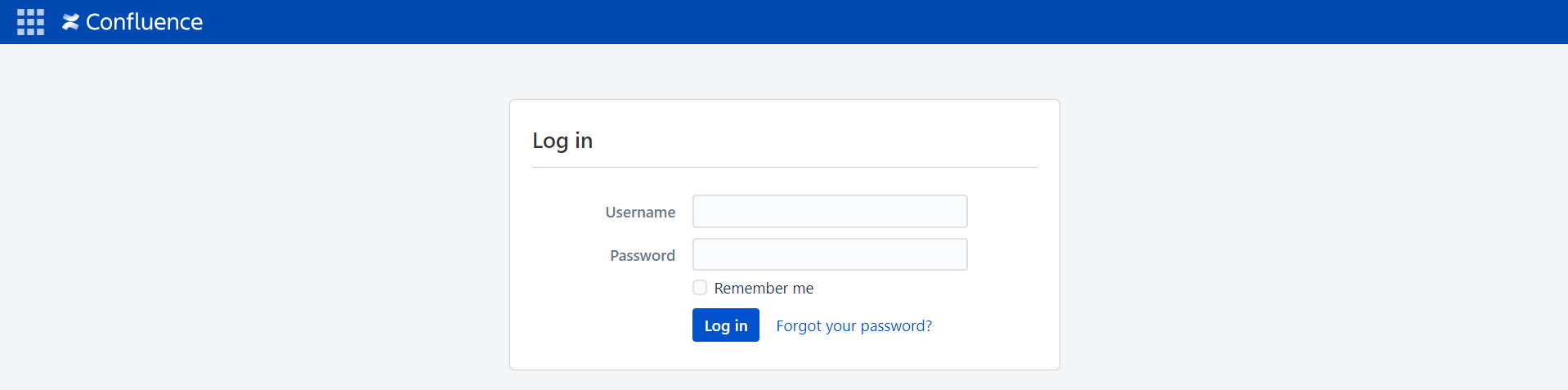
- Move "Manage Add-on's" section of the Confluence.
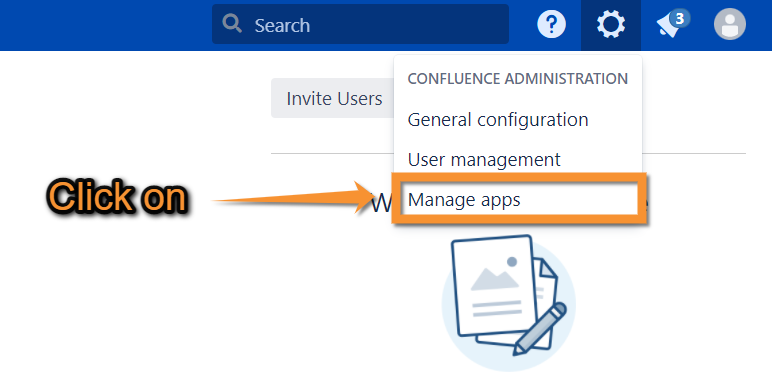
- Click on the "Configuration" link of the "Unstoppable" section in the "Manage Add-on's" section of the Confluence.

- Toggle the "Image Caption" switch from the "Unstoppable Configuration" page in the Confluence. "By default the "Image Caption" feature is set to disabled."
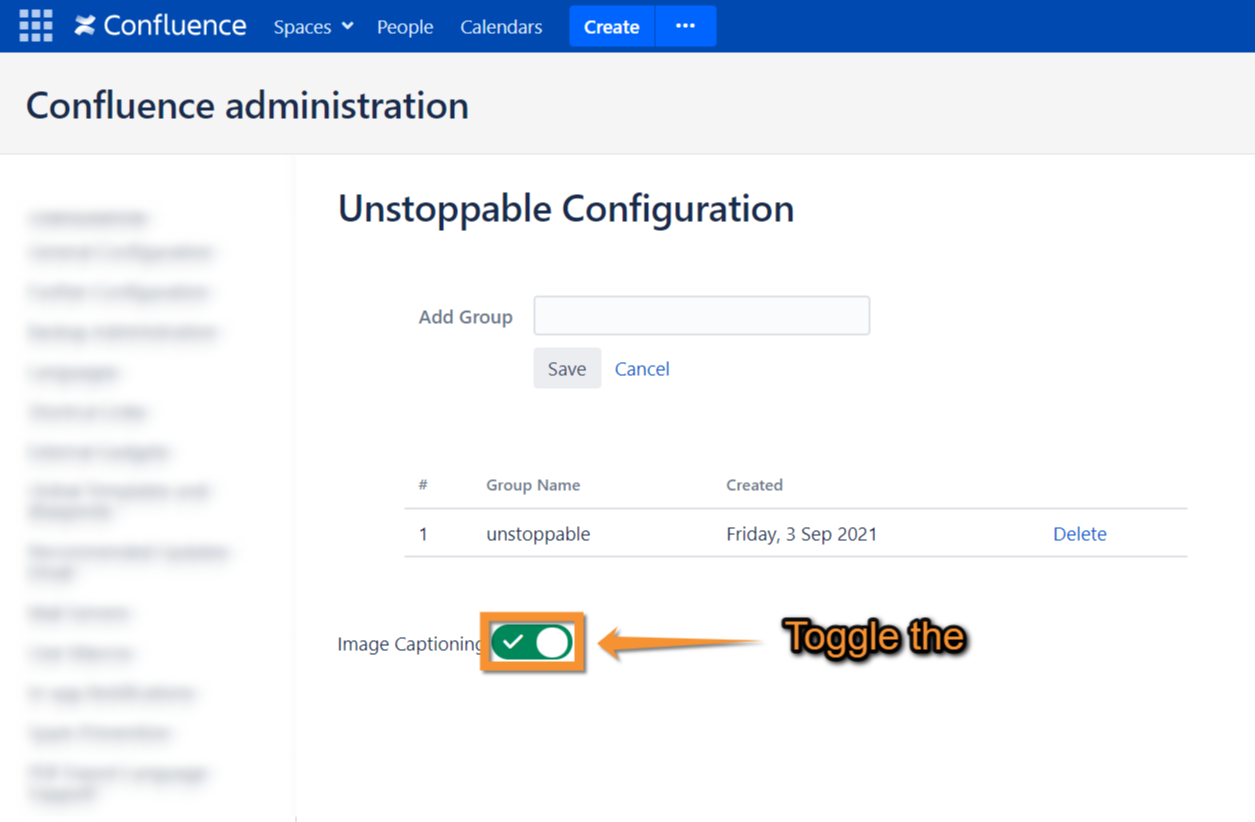
Note:
- This feature is required to enable the outbound calls to the internet in order to access the Azure Cognitive APIs.
- If the user does not want to use this service, the "Confluence Administrators" can disable the feature from the "Unstoppable Configuration" page.