How to identify an active Unstoppable user in Confluence
Method One: Identifying an active Unstoppable user who has full permissions of the Confluence page.
- Log in to your Confluence environment.
- Open a page in which the user has edit permissions in Confluence.
- If a user is an active Unstoppable user, the " Edit, Save for later, Watch, Share, and Tools " buttons must be present in the top right of the page.
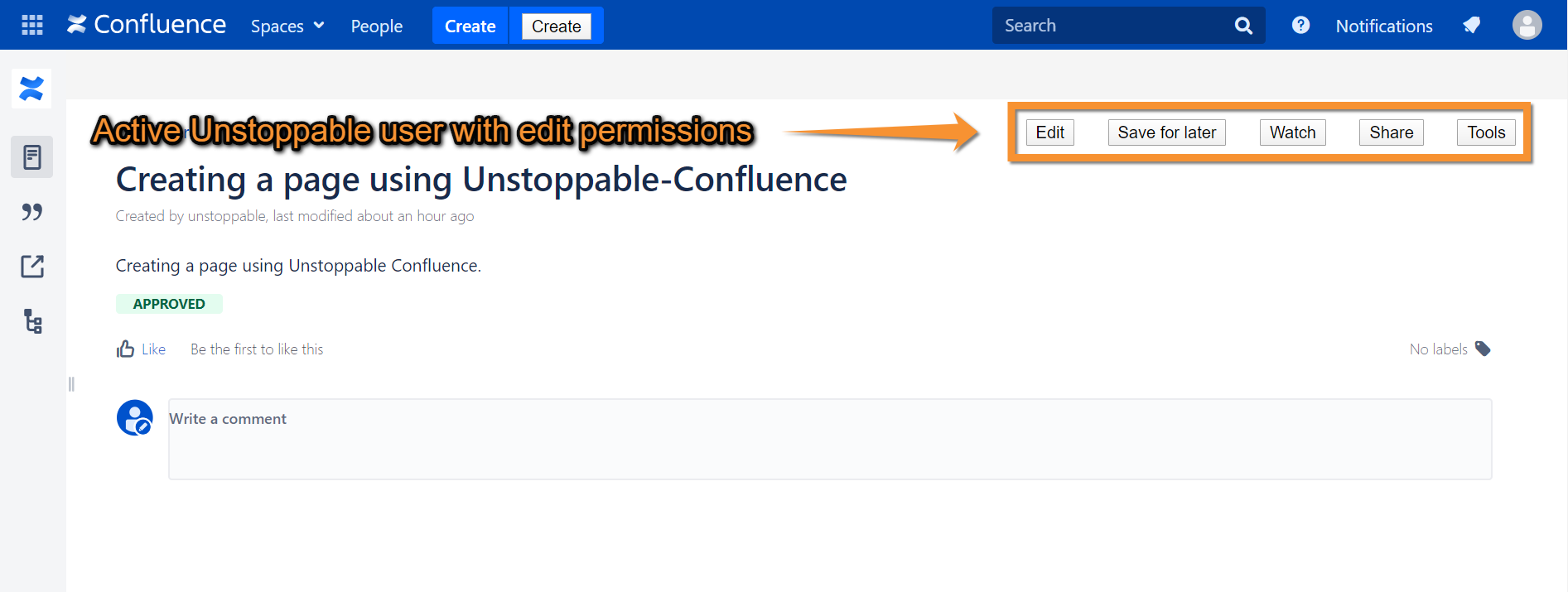
Method Two: Identifying an active Unstoppable user who has view-only permissions of the Confluence page.
- Log in to your Confluence environment.
- Open a page in which the user has view-only permissions in Confluence.
- If a user is an active Unstoppable user, the " Save for later, Watch, Share, and Tools " buttons must be present in the top right of the page.
- You will notice that the "Edit" button is not available.
.png?inst-v=3d8f0c62-9b21-4910-ad27-7acd4ef66a6f)